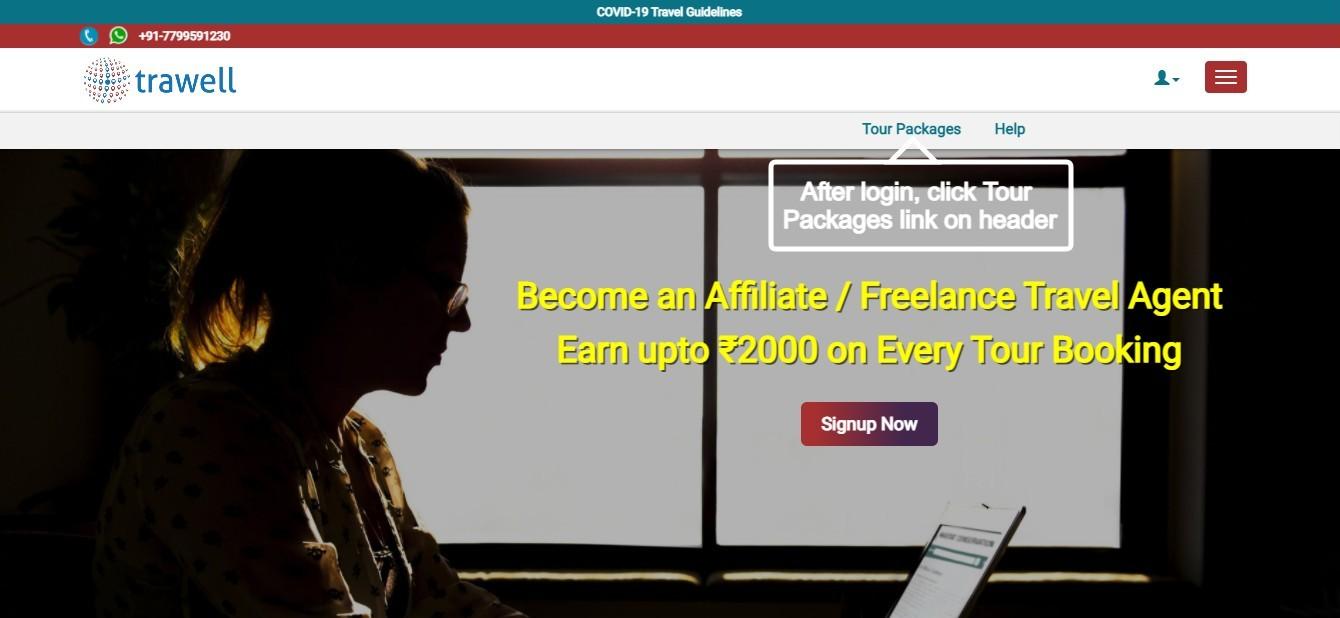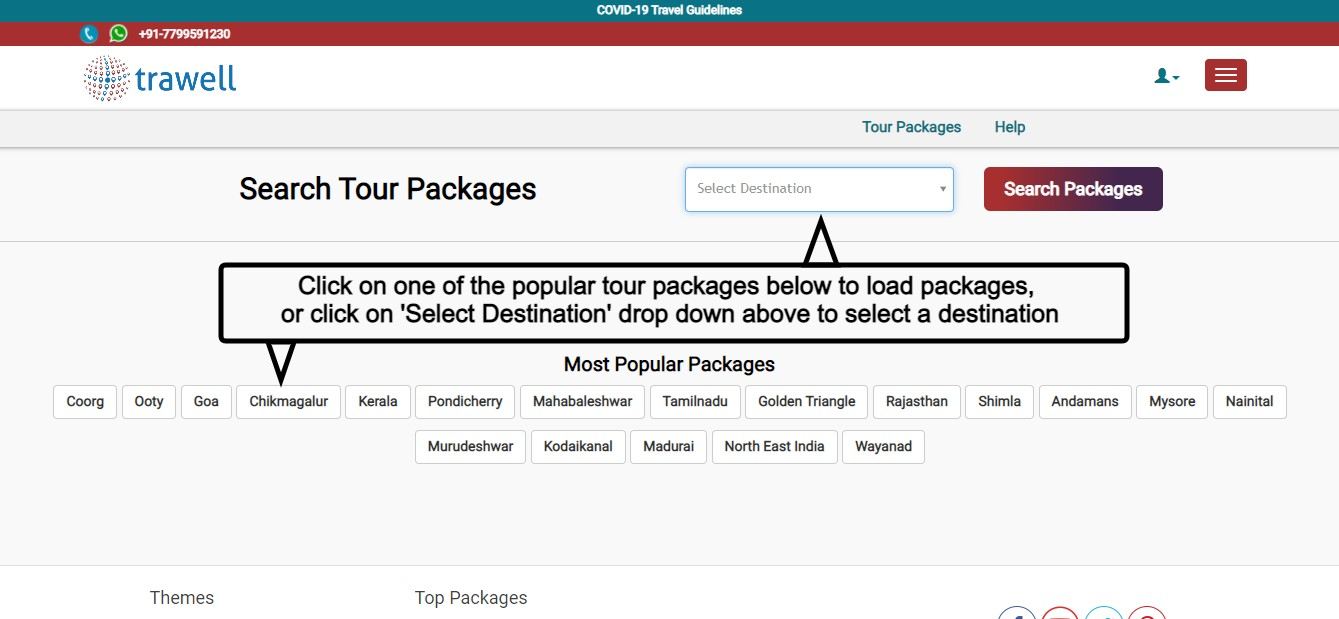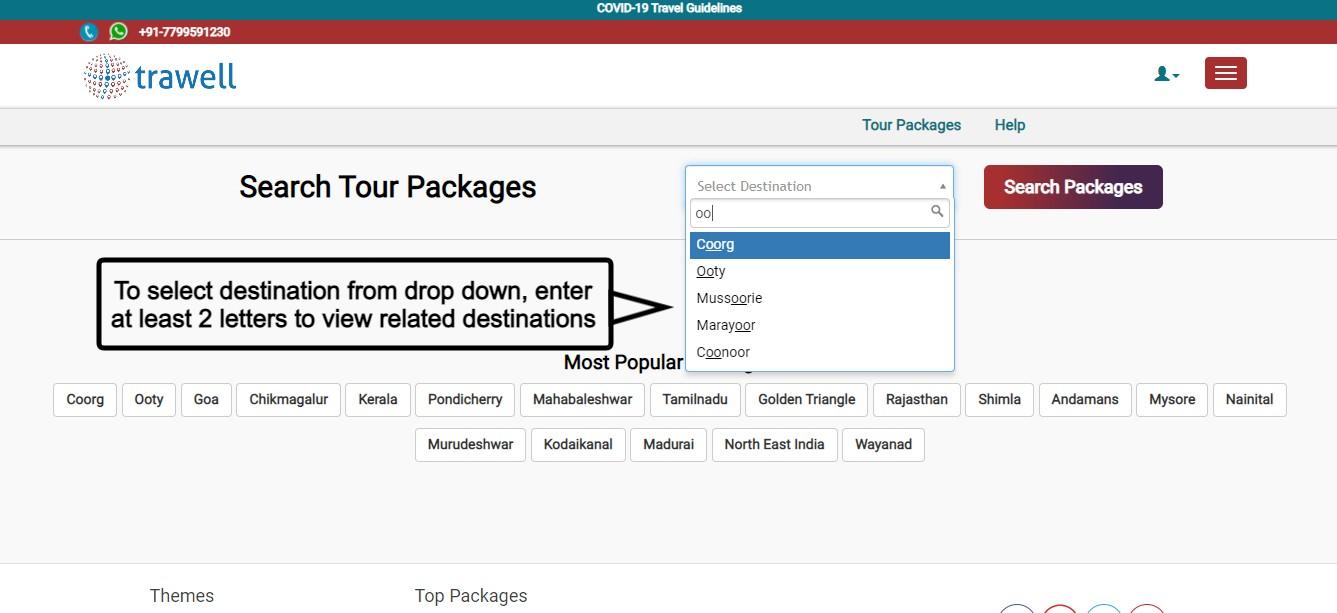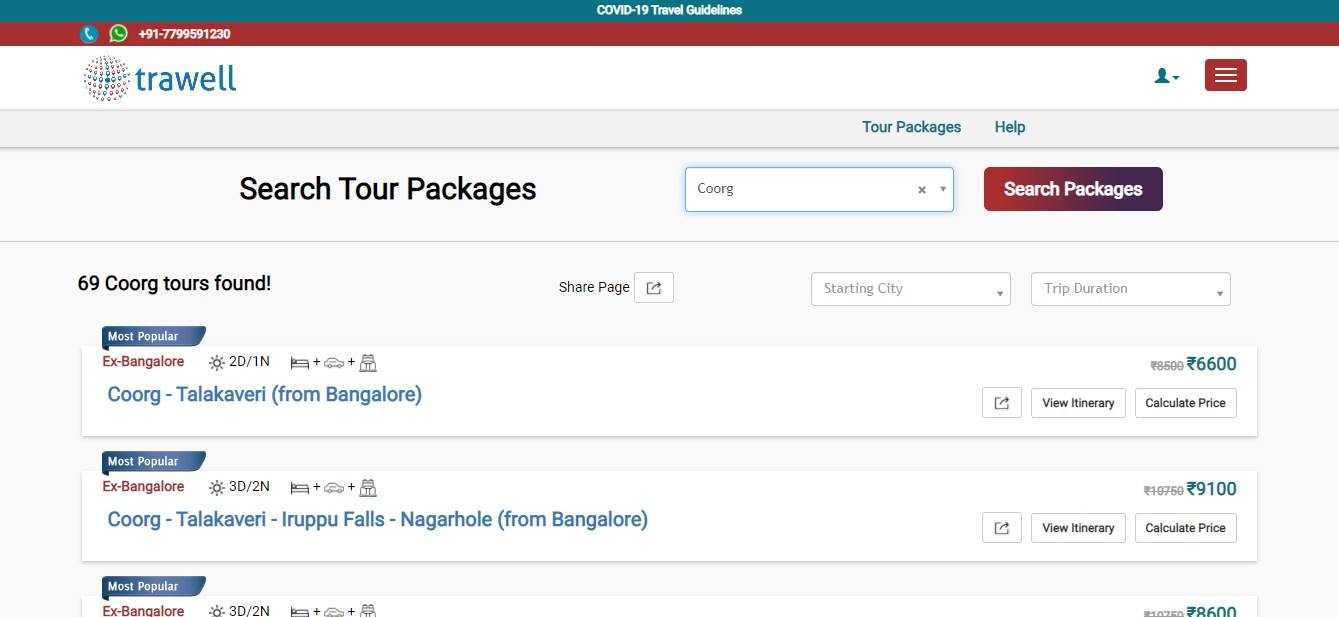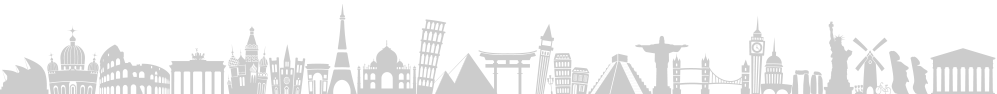-
Tours
-
-
- Domestic Tours
-
-
- Resorts
- Car Rentals
- Destinations
- Getaways
- Hotels
- Tools
- * Workation
- * Tour Plans
- Blog
- List Property
- * Offers *
- Tour Enquiry
-
-
- Hello!
- My Bookings
- Login
- Logout
- New User? Sign-up